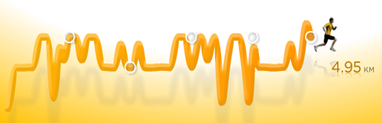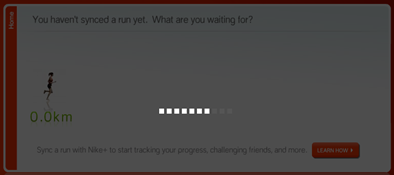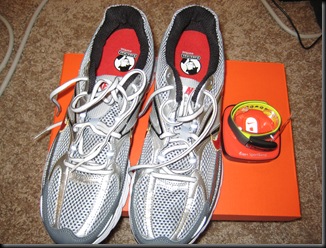Two nights ago, I went for my first run with Nike+ SportBand. Because I had read that these devices need calibration, I made my first run a calibration run. I detailed my experiences in a previous blog entry.
In summary, I found the device to be off by 10%, much like other bloggers I have seen on the internet. I was worried about this – could calibration make it more accurate? I am hoping for less than 1% deviation.
It was so far off, I actually started to doubt my lap count at the track – perhaps I miscounted my laps? I was so paranoid that I brought a lap counter out to the track tonight:

Calibration, Done Right
I went back out to the track to test my device now that it has been calibrated. Great news – the calibration was a success! I ran what I think was exactly 5.0 km, as indicated by 12.5 laps of 400m. The device reported 5.01 km, a difference of 10m over a distance of 5000m.
My calibration of my Nike+ SportBand resulted in an accuracy percentage of 99.8%.
In the software world, we would call that two 9’s, which is better than almost all websites out there. I assume my little SportBand is a competitive animal, so I am sure its glad to know that.
Also, my assumption that my run was exactly 5000m cannot be held as truth – as I ran around the track it is possible I did not follow the lane exactly. Perhaps I did run 5010m, and Nike+ is 100% accurate!Well, we can never know. But suffice it to say its as accurate as it needs to be.
Calibration Tips and Tricks
Here are some tips and best practices that I would recommend for you when calibrating (or verifying the calibration of) your Nike+ device:
Control your Route
When there is a discrepancy between how far you think you ran and what Nike+ reports, you have to make a judgment call. Who was wrong? If you don’t run in a controlled environment, its impossible to say. I think a good running track is the only way to go here. Tracks are carefully measured, and so you can be confident in your distance. Also, while not strictly necessary I imagine, the track is perfectly flat and so probably provides the best reading.
Run Down the Middle
When you run at your track, run down the middle of Lane 1. As much as I can determine using the internet, the measured distance is based on running down the midpoint of the first lane (inner most).
Calibrate in Meters
I think most tracks (outdoor, at least) are measured in meters. 400m is the norm. It is therefore best to change the units of measurement on the Nike+ computer utility to Km, not Miles. I covered how to do this in a previous blog entry.
Calibrate During the Day
As I reported in my product review of the SportBand, I list as a negative the lack of a backlight. This makes reading the device in dim light impossible. I went for my first calibration run at dusk, and was unable to read the device from the start. This prevented me from keeping tabs on the accuracy as I zoomed around the track. On tonight’s run, I started earlier and so I was able to read the device for nearly the entire run. See the next tip on why this is important.
Check the Accuracy Every 100 Meters
Throughout my run tonight, I looked down at the SportBand every time I crossed a 100m mark (there are 4 on a 400m lap). This lead to a better understanding of when the device is accurate, and when it is not. While I think I have some more learning to do on this topic, it made me understand that not all of my strides are created equal when it comes to accuracy.
Relax your Stride
By calibrating every 100m, I found that different strides measured at different accuracies.
- Out of the gate, I was running more on the balls of my feet. I suppose I wasn’t relaxed. After the first lap, the device was short by about 8 meters (I was 8 meters past the 400m mark when it indicated 400m).
- When I realized I was running uptight, I relaxed and started running with a more natural heel-toe movement. To my surprise, my 100m readings suddenly became spot on. The device was ticking off 100m at nearly the exact spot relative to each marker.
- Towards the end, I sped up a little to finish strong. The device became less accurate again, this time absorbing more distance than I was actually running.
In the end, across the different strides, I ended up with a .2% discrepancy. By closely monitoring your device, you can gain insight into how your different strides are affecting the accuracy.
Finish 3 Seconds Ahead
The way you terminate a run on the SportBand, you hold the button down for 3 seconds. One wishes it would then remove the last 3 seconds of data, allowing you to depress the button just as you cross your finish line. Unfortunately, the end of the run is marked by the end of the 3 second depress of the button, not the start of it.
This means that you should depress the button 3 seconds before you expect to cross your distance marker.
Keep Calibrating
Given that stride seems to have bearing on accuracy, I speculate it is important to check accuracy on a regular basis. As Nike+ helps you to become a stronger runner, your stride will change. Recalibration seems like an important thing to do. I will post back on my recalibration experience some time down the road.